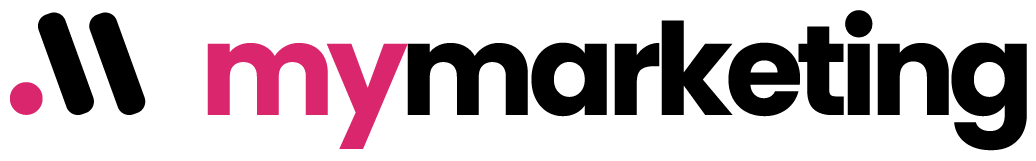Email marketing remains a powerful tool for businesses to connect with their audience. However, amidst the excitement of crafting compelling content and designing eye-catching visuals, it’s crucial to ensure that your emails are accessible to everyone. Accessibility is not just a legal requirement; it’s a commitment to inclusivity and a recognition that diverse audiences have diverse needs. In this guide, we’ll explore practical steps to make your email marketing campaigns more accessible, ensuring that everyone, regardless of their abilities, can engage with your content seamlessly.
Understanding Accessibility in Email Marketing
Accessibility in email marketing refers to the practice of designing and creating content that can be easily consumed and understood by individuals with diverse abilities. This includes people with visual, auditory, motor, and cognitive impairments. By embracing accessibility, you enhance the user experience for everyone, fostering a more inclusive and considerate digital environment.
Start with an Accessible Email Template
The foundation of an accessible email marketing campaign is an inclusive template. Choose or create a template that is mobile-friendly and compatible with screen readers. Use semantic HTML to structure your content logically, making it easier for assistive technologies to interpret and convey the information.
Use Descriptive and Concise Alt Text
Images are an integral part of email marketing, but they can be a barrier for those who rely on screen readers. Always include alternative text (alt text) for images, describing their content and purpose. Keep the descriptions concise and relevant, providing the same information that a sighted user would gain from viewing the image.
Mind Your Fonts and Colors
Font size and color contrast play a crucial role in ensuring readability. Use a minimum font size of 14 pixels for body text, and choose fonts that are easy to read. High color contrast between text and background enhances legibility, benefiting users with visual impairments. Aim for a minimum contrast ratio of 4.5:1 for regular text and 3:1 for large text.
Clear and Simple Language
Write your email content in a clear and straightforward manner. Avoid jargon and overly complex language. This benefits not only individuals with cognitive impairments but also those who may be non-native speakers or simply prefer a straightforward communication style. Make use of short paragraphs, bullet points, and headings to break down information into digestible chunks.
Create Keyboard-Friendly Designs
Some users navigate the digital world using only a keyboard. Ensure that your email can be easily navigated using keyboard commands alone. Test your email template’s tab order to ensure a logical and intuitive flow. Provide skip navigation links to allow keyboard users to bypass repetitive content and navigate directly to the main content.
Offer Text-Based Alternatives for Multimedia Content
While multimedia content can enhance engagement, not everyone can consume it in its original form. Provide text-based alternatives for videos and audio content. Include transcripts for videos and captions for audio elements. This not only benefits users with disabilities but also improves the overall user experience by providing multiple ways to engage with your content.
Responsive Design for Mobile Accessibility
With the prevalence of smartphones, many users access their emails on mobile devices. Ensure that your email template is responsive, adapting to different screen sizes. Test your emails on various devices to guarantee a seamless experience for all users, regardless of the device they use.
Subject Lines and Preheader Texts Matter
Craft clear and concise subject lines that accurately represent the content of your email. This not only helps users quickly understand the email’s purpose but also aids screen reader users in deciding whether to open the email. Similarly, use preheader text effectively to provide additional context and entice users to open the email.
Test and Iterate Regularly
Accessibility is an ongoing commitment, not a one-time task. Regularly test your email campaigns using accessibility tools and gather feedback from users with diverse abilities. Stay informed about updates to accessibility standards and guidelines, and be prepared to make adjustments to your email templates and practices accordingly.
Provide Contact Information for Assistance
Despite your best efforts, some users may encounter accessibility issues. Ensure that your emails include contact information or a dedicated support channel for users who need assistance. Actively seek and respond to feedback, demonstrating a commitment to continuously improving the accessibility of your email marketing efforts.
The Inclusive Impact of Accessible Email Marketing.
Creating accessible email marketing campaigns is not just about complying with regulations; it’s about embracing inclusivity and recognizing the diversity of your audience. By following the steps outlined in this guide, you can ensure that your email marketing efforts are accessible to everyone, fostering a more inclusive and positive user experience. Remember, accessibility benefits all users, making your content more engaging and your brand more empathetic in the process.
Contact us today to learn more about how we can help your business succeed in the digital marketplace.