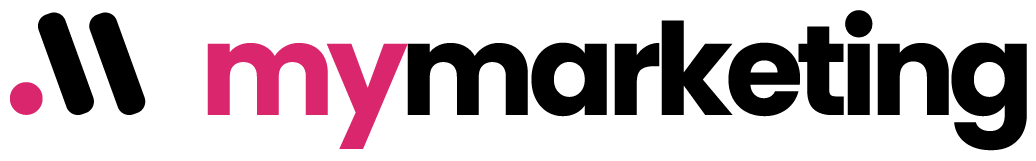The interesting thing about WordPress is that it comes with a learning curve. However, once you have a solid understanding of the process, it is not only easy to navigate, but also to write and publish blogs quickly. The idea while learning how to write, format as well as publish a blog on WordPress is to make the entire process relatively smooth and easy. The goal is to start practicing good habits while publishing your blog posts to avoid making major changes later.
Of course, there are certain technicalities to be followed while writing your blog. Here are the steps to writing a new blog post:
Choose Your Document Writing Software
You can practically use any document writing software to type out your blog post. However, the most common options are Microsoft Word and Google Docs.
Conduct Keyword Research
Now, this step is quite optional when it comes to your first blog. You can make use of some of the finest keyword research tools like Moz Keyword Planner, Ubersuggest and SEMrush. They help you to find the right kind of topics that people actively search for, which in turn helps you draw traffic organically from Google or other search engines.
Incorporate Relevant Links

Inserting internal links aimed at some of your own blog posts or external links referring to relevant resources and information will rank your content higher in searches. Try inserting the links in Microsoft Word or Google Docs as you write the blog or even while finalizing and editing your blog post.
Formatting Your Blog Post
While formatting your blog posts, there are certain things that need to be kept in mind since this is where you decide the final look of your post. Here are the basic steps that need to be followed:
Take Care of Headings

Headings greatly help users and search engines read and understand your content. They act as a guide to readers, making it easier for them to get an idea of what your page or post is trying to convey.
Craft Concise Paragraphs
Your content should consist of relatively short paragraphs of 10 lines or less to enhance the readability for all users. It becomes very difficult for a reader to concentrate or stay interested in a wall of solid text. Small paragraphs make the text more comprehensible.
Make Use of White Space
Formatting your blog has a lot to do with the design and layout of your content. One attribute of this kind of design is the ‘white space’ which appears between and around your content. Utilizing this white space in a proper manner makes the content in your blog more readable. A lack of white space in your content will make your article look cramped and visually unappealing.
Use Lists or Bullet Points
Bullet points can transform your blog post into a few bite-sized portions of content that allow your readers to absorb the most important information. Additionally, the contrast between bullet points and text stand out to make the content easier to digest.
Include Relevant Images
Over 32% of marketers state that visual images are one of the most important forms of content for businesses. Adding images makes your content look visually appealing, especially when the images are relevant to your topic. Good quality, unique images attract the attention of readers while helping them get a better idea of your post.
Be Careful About Your Typography
Two promising factors that enhance the readability of your post are colours and typography. Typography is the selection of the right style and font for the content in your blog post. It is the combination of spacing, size and weight that beautify the appearance of the text. Since your main goal is to attract readers to your post, make sure that you do not risk the performance of your blog due to poor formatting.
Incorporate Call to Actions (CTAs)
Call to Actions are forms or buttons that prompt a potential visitor to perform a certain action on your post. CTAs increase the conversion rate of your blog by up to 120%. Having said that, be sure to keep the CTAs brief and urging quick action.
Publishing Your Blog Post on WordPress

Once you are done drafting your blog post, you can add it to WordPress. In order to increase visibility in search engines and ensure that your post is designed correctly, we recommend double-checking the following:
Add a Featured Image
While WordPress lets you insert all types of media into your post, adding a featured image to it helps you attract the much-needed attention. Featured images happen to be a convenient inclusion as they appear on search results for images. Do not forget to give your image a good alt text and search engine optimized title. The title of the image is used mainly for the purpose of accessibility by readers, while the alt text is for search engines.
Implement SEO Tactics
Now that you have set up your blog post and images, it is important to look it over and see how you can optimize it for maximum visibility. To begin with, make sure to choose a catchy and attractive title that would entice people to click on your blog. It is extremely important to add tags to ensure that your blog post quickly appears in the search results. For instance, if your blog title is ‘Tips for Newbie Bloggers 2021’, make sure you insert keywords like “new bloggers” or “blogging in 2021”.
Publishing Your Blog
With all the above options taken care of, you are now ready to publish your blog post. Click on the ‘Publish’ button once you are done. Your blog will be live for search engines and online users to find it. Creating your post for the first time can appear to be somewhat daunting. However, following the above tips to write and then publish your blog on WordPress will help you ‘blog’ like a pro in no time!