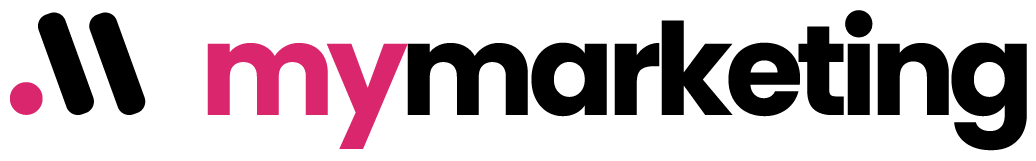There are thousands of plugins available for WordPress users. In fact, it can often get difficult to wade through the list of plugins to find one that can fit your needs. While many offer effective solutions, few make it to the list of must-have plugins for your website.
Incorporating the best suite of WordPress plugins into the backend of your website can offer a dramatic improvement to the aesthetics, efficiency, and functionality of your site, not just for yourself, but most importantly, your viewers. No matter what type of site you run, or the niche you belong to, there are a few plugins that are a must.
Our list of the most useful WordPress plugins includes:
Yoast SEO

One of the best plugin options in the WordPress arena is Yoast SEO. It is an effective tool that improves your SEO while analyzing the readability of your content. According to reports, approximately 79% of viewers simply scan through your pages and posts. So, the easier your copy is to navigate, the larger the scope for customer retention.
Yoast SEO lets you optimize WordPress pages and posts using meta descriptions and keywords. It takes your present optimized content into consideration and helps you make necessary improvements with ease.
QuForm
If you are in search of a plugin that seamlessly allows you to create and manage several contact forms, utilize reCaptcha verification, and make sure that all spam submissions get filtered out, QuForm is the best option for you. A simple plugin, QuForm lets you skip all extra coding with ease, helping you create and publish attractive contact forms that maximize client retention.
UpdraftPlus
There are several WordPress plugins that are available online. The next must-have plugin on our list is UpdraftPlus. It is not only one of the easiest WordPress plugins to use, but also offers features like integration with cloud storage options that successfully safeguard your backups. Moreover, it even lets you automate your backups using a recurring schedule, while also restoring your website to an initial stage.
WP Rocket
Making a shift to paid plugins? One of the names that should definitely be a part of your must-have list is the WP Rocket plugin, starting at a price of $49 (U.S.) for an annual single site license. Though that might initially sound like a lot of money, it is a premium product that quickly returns a value.
Some prominent advantages of this plugin include an easy setup process, which can be configured and installed in a matter of minutes. Your page caching is activated immediately and you get an instant speed boost to your site. Over 990,000 WordPress websites make use of WP Rocket. Another impressive feature of this plugin – it ensures that the images in your site get loaded only when a viewer scrolls down the page, thereby reducing the weight of your CSS, JavaScript and HTML files. The result is a speedy loading time that users will love.
Exact Metrics

A free and powerful WordPress plugin, ExactMetrics lets you track visitors on your site using the tracking code for Google Analytics. This plugin can also be used to generate performance reports on the overall performance of your site, along with that of distinct posts and pages.
The information that you receive is completely customizable. ExactMetrics is totally compatible with multisite network installations, integrates well with Google AdWords so that you can keep a track of your ad conversions, and also supports AdSense to help you work on pages or posts that generate maximum revenue.
WooCommerce

WooCommerce is an open-source e-commerce platform, specifically designed for WordPress webmasters. The plugin has an array of extensions, customizations, and features that are built within the platform, making your WordPress selling site easier than ever before. From the ability to sell physical and digital products, to countless options to maximize conversions, you will hardly come across a plugin that matches the caliber of WooCommerce in terms of price or usability.
Typekit Fonts for WordPress

If beautifying your WordPress site is your focus, it is important that you move beyond stereotypical fonts and investigate a wider arena of typography. An Adobe service, Typekit, is your doorway to some of the best high-quality and customizable fonts. The plugin applies the fonts to your website using the standard font-face to make sure that they are fully licensed and compliant with web and accessibility standards. With thousands of fonts at your disposal, you might need a subscription to a Creative Cloud account in your initial phases.
WP Super Cache
Your website speed can make a huge difference, especially in 2020. WP Super Cache increases the baseline speed of your website quickly and effortlessly. An easy-to-use, free plugin, WP Super Cache creates static HTML files from a dynamic WordPress site, which means that the webserver will make use of that file rather than processing heavier PHP scripts. Available at a very nominal price range, WP Super Cache offers easy configuration and is a vital plugin for webmasters trying to enhance the speed of their site and collect the benefits that come with it.
Takeaway
WordPress plugins are the best way to improve the overall performance and functionality of your site. Equipped with the knowledge of these vital plugins, you can get them installed and deployed to improve the functionality and aesthetics of your website.