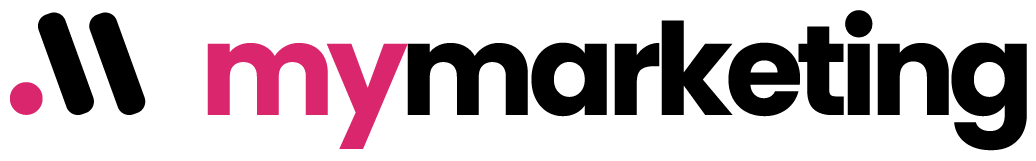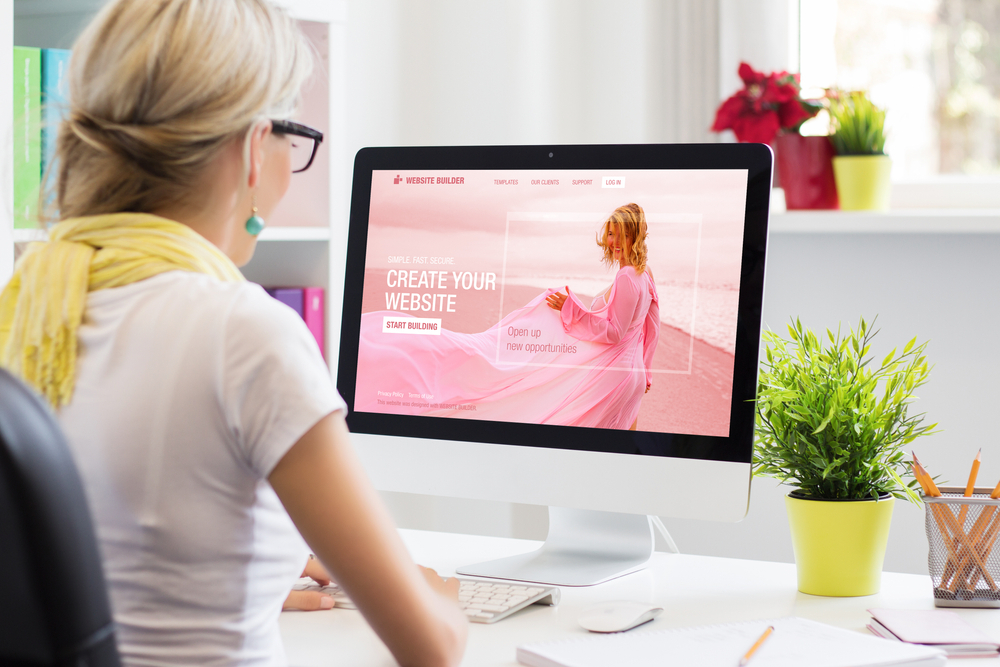
Looking forward to optimizing your Squarespace site in 2021? Want more customer acquisition? While organic web page ranking might be a detailed process, Squarespace SEO is quite simple when you know what steps to take to optimize your site.
Here is a detailed look at some of our tips to improve SEO in Squarespace.
Tips to Improve Squarespace SEO
Have an SSL Version of your Website
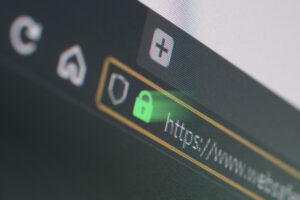
Google promotes HTTPS connections all around the world for a safer web and uses website security as a factor that contributes to a positive ranking. This makes it important to have an SSL version of your Squarespace website. Fortunately, Squarespace provides free certificates for SSL.
If your website includes forms that demand basic information like phone number, home address, email address, or names, it is essential to use SSL. To make sure that your Squarespace site is protected, and to check the status of your SSL certificate, go to Settings – Advanced – SSL, and switch SSL to “On.”
Optimize Titles and Headers

Our next Squarespace SEO tip is to optimize headers and titles. Titles and headers are high priorities for search engines. Clear headings and titles that define the subsequent content ease the process of search engines detecting major site themes.
You can optimize and update titles by hovering over the page and clicking on the SEO tab to make necessary alterations. Make sure that your titles are clear and below 60 characters in length. It is important for your titles to be rich in keywords, but not spammy. Apart from being concise and accurate, each title must also be descriptive and unique.
Optimize Website Meta Tags
When optimizing Squarespace for SEO, HTML meta tags in the code of your site help search engines identify the page descriptions and titles of a site. Meta descriptions and titles can also be visible in search results, based on the search requirements of visitors.
Check if all your content and pages have meta descriptions and title tags, and don’t forget to incorporate alt text in every image that you use. To ease the process, have a checklist of steps you repeat while creating new pieces of content. Incorporate meta tags as a part of this routine.
Optimize Website Content for Featured Snippets

Featured snippets are displayed in the answer box above organic results on a search engine results page. The answers are usually taken from blogs and articles directly, with no special code needed for search engines to pull snippets from your pages.
Featured snippets help your URL appear at the top of the first search engine results page. Optimizing text to be used in featured snippets is vital to optimizing Squarespace for SEO.
Optimize your Images with Alt Tags

Images that contain proper alt tags help improve indexing for search engines. While link tags and meta tags for pages get generated automatically, image descriptions get transformed to alt tags. Image optimization can often be forgotten during Squarespace SEO; however, image tags are vital and must be optimized.
Make use of descriptive keywords in the alt text of your images to provide more information to search engines about the images on your page.
Improve your Squarespace Website SEO to Drive More Traffic to your Website
All Squarespace websites are developed to be easily indexed by search engines. Nevertheless, your content, and how you utilize these tips, can help take your Squarespace SEO to the next level.
To make ranking your pages easier, you need to have a secure website that has a fast-loading time, quality content, and a layout that provides your consumers easy insight into your business. Following these practices can make your Squarespace SEO success, and create more organic traffic for your business.